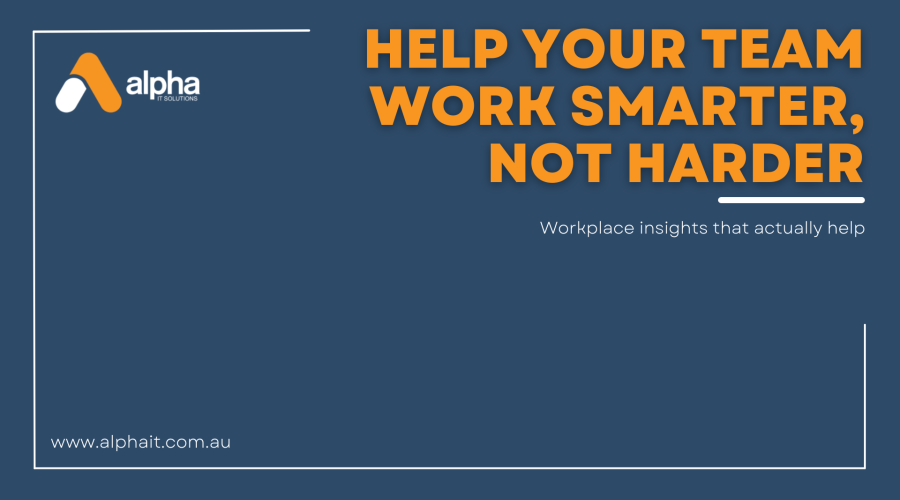
Understanding How Your Business Really Works
Published on August 19, 2025
Managing a team has always been challenging, but these days it feels like we’re all figuring it out as we go. With people working from home, in the office, or a bit of both, how do you know if your team has what they need to do their best work?
It’s a question we hear a lot from business owners and managers. You want to support your team and help them be productive, but you also don’t want to be that manager who’s constantly checking up on everyone or making people feel like they’re being watched.
The good news is that if you’re already using Microsoft 365, there’s a helpful tool built right in that can give you insights into how your team works – without anyone feeling like they’re under a microscope.
What Microsoft Productivity Score Actually Does
Think of Microsoft Productivity Score as your team’s productivity health check. Instead of tracking individual people (which would be pretty uncomfortable for everyone), it looks at how your team as a whole is using their tools and collaborating together.
It’s a bit like getting a report card for your business systems – not for individual employees, but for how well your technology and processes are supporting everyone.
The tool looks at two main areas:
How people work together: Are your team members collaborating effectively, or are they making things harder for themselves? For example, are people still emailing documents back and forth instead of sharing them in the cloud where everyone can work on them together?
How well your technology is working: Are your computers and software running smoothly, or are technical hiccups slowing everyone down?
Real Insights That Actually Help
Here’s where it gets interesting. The tool doesn’t just give you numbers – it explains what those numbers mean and suggests practical ways to improve things.
For instance, you might discover that your team could save about 100 minutes per week (that’s over two full working weeks per year!) just by sharing files differently. The tool would then suggest specific ways to help your team make that shift.
People and Collaboration Insights
The tool looks at things like:
- Communication patterns: Are people able to get quick responses when they need them?
- File sharing: Is your team taking advantage of cloud collaboration, or are they stuck in old habits?
- Meeting efficiency: Are meetings productive, or do they tend to drag on?
- Mobile working: Can people work effectively from anywhere, or are they tied to their desk?
Technology Performance Insights
On the technical side, it checks:
- Device health: Are computers running smoothly or struggling with performance issues?
- App updates: Are your Microsoft 365 apps up to date and working properly?
- Network connectivity: Are people experiencing slow or unreliable connections?
Why This Approach Works
The beauty of this system is that it focuses on patterns and opportunities rather than individual performance. Nobody feels singled out, and you get practical suggestions for improvements that benefit everyone.
For example, you might learn that using @mentions in team chats gets faster responses. Or that certain file-sharing practices save significant time. These are the kinds of insights that help your whole team work more smoothly.
Special Insights for Changing Times
The tool also includes reports on how your team adapts during transitions – like moving to remote work or returning to the office. This can be really valuable for understanding what’s working well and what might need adjustment during times of change.
Getting Started Without the Overwhelm
If this sounds useful for your team, the good news is that if you’re already using Microsoft 365, Productivity Score is available to you. You don’t need to install anything new or change how your team works.
The key is to approach it as a learning tool rather than a monitoring system. Use the insights to:
- Identify opportunities to make work easier for your team
- Spot technology issues that might be causing frustration
- Find ways to help people collaborate more effectively
- Make informed decisions about training or system improvements
Making It Work for Your Team
Remember, the goal isn’t to achieve perfect scores or completely change how everyone works overnight. It’s about understanding where small improvements could make a big difference to your team’s daily experience.
You might start by looking at one area – perhaps file collaboration or meeting efficiency – and seeing what insights emerge. Then you can have conversations with your team about whether the suggestions make sense for how you all prefer to work.
The best part is that because it’s focused on team patterns rather than individual behaviour, you can share interesting findings with your team without anyone feeling like their work is being scrutinised.
Moving Forward Together
Technology should make work easier, not harder. If your team is struggling with inefficient processes or technical hiccups, tools like Productivity Score can help you identify where small changes might have a big impact.
The insights it provides aren’t about judging how people work – they’re about understanding how to better support your team so they can focus on what they do best.
Whether that’s helping people discover time-saving features they didn’t know about, addressing technical issues that are causing frustration, or simply confirming that your current setup is working well, having this information can help you make more informed decisions about supporting your team.
Curious about what insights Productivity Score might reveal about your team’s workflow? We’d be happy to help you explore what this tool could show you and discuss practical ways to act on the findings. Let’s have a chat about what might work best for your situation.







 Lincon Mclaren
Lincon Mclaren Fernando Arriola
Fernando Arriola Narelle S
Narelle S Rick Fitzpatrick
Rick Fitzpatrick