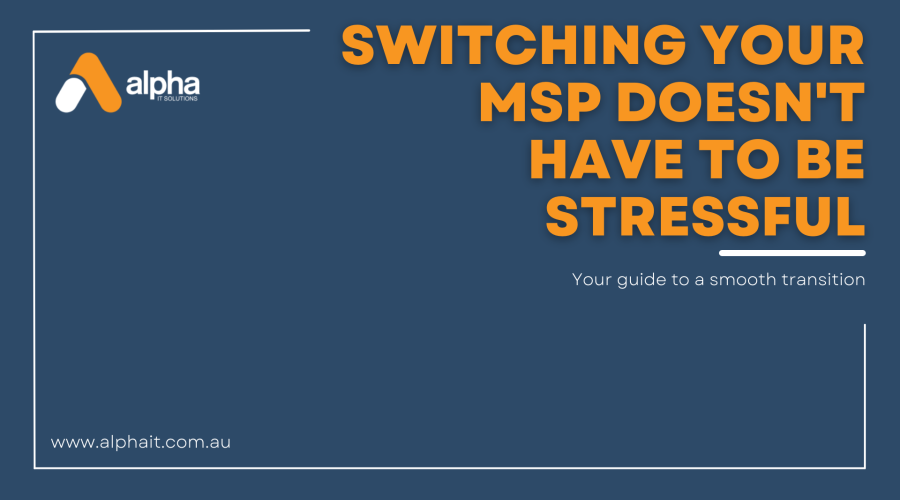
Switching Your MSP Doesn’t Have to Be Stressful
Published on August 19, 2025
Your guide to a smooth transition
Making the Switch: Your Guide to Changing IT Providers
So you’ve decided it’s time for a change. Whether your current IT support isn’t quite meeting your needs, your business has outgrown your provider, or you’re simply exploring better options – the thought of switching MSPs can feel a bit overwhelming.
We get it. You’re probably wondering about the practical side of things: How long will it take? Will my systems go down? What about all our data and configurations? Will my team be able to keep working normally?
Here’s the good news: switching MSPs doesn’t have to be stressful. With the right approach and a bit of planning, the transition can be surprisingly smooth. Let’s walk through what you can expect and how to prepare for a seamless changeover.
What a Typical MSP Transition Looks Like
Most MSP transitions follow a fairly predictable timeline, usually taking anywhere from 30 to 90 days from start to finish. The exact timeframe depends on your setup’s complexity, but here’s roughly how it unfolds:
Assessment and Planning (Weeks 1-2): Your new MSP will audit your current systems, understand how everything connects, and create a detailed transition plan. Think of this as mapping out the route before starting a journey.
Preparation Phase (Weeks 2-4): Both your current and new MSP coordinate the handover details. This includes documenting passwords, configurations, and any special setups you have in place.
Active Transition (Weeks 4-6): The actual switchover happens in phases – usually starting with less critical systems and moving to essential ones. Most businesses experience little to no downtime during this phase.
Stabilisation Period (Weeks 6-12): Your new MSP fine-tunes everything, your team gets comfortable with any new processes, and everyone settles into the new working relationship.
Preparing for Your Transition
A bit of preparation on your end can make the whole process much smoother. Don’t worry – you don’t need to become an IT expert overnight, but there are some helpful things you can do:
Document your current setup: Make a list of all the software and systems your business relies on daily. Include things like your email system, customer database, accounting software, and any industry-specific applications. Your new MSP will love having this information upfront.
Gather important details: Collect information about your internet provider, software licences, and any special arrangements you have with other vendors. Having this handy will speed up the transition process.
Review your current contract: Check your existing MSP agreement for any notice requirements or early termination fees. Most agreements require 90 days’ notice, so factor this into your timeline.
Communicate with your team: Let your staff know that a change is coming and roughly when to expect it. You don’t need to provide every detail, but giving them a heads-up helps avoid confusion later.
What to Expect During the Changeover
The actual transition is usually much less dramatic than people anticipate. Here’s what typically happens:
Gradual handover: Rather than switching everything at once, most transitions happen in phases. Your email might move first, followed by file servers, then other systems. This approach minimises risk and allows time to address any issues.
Overlap period: There’s usually a period where both MSPs are involved – your old provider ensuring systems stay running while your new one gets everything configured. This redundancy is actually reassuring.
On-site support: Many MSPs will have a technician on-site during the first week or two to handle any immediate questions and make sure everyone’s comfortable with any changes.
Regular check-ins: Expect frequent communication during the transition. Your new MSP should be proactive about updating you on progress and addressing any concerns.
Addressing Common Concerns
“Will we lose our data?”: This is probably the biggest worry, and it’s completely understandable. Reputable MSPs treat data migration very seriously, with multiple backups and verification steps. Your data is typically safer during a professional migration than it is during day-to-day operations.
“How long will we be down?”: Most well-planned transitions involve minimal downtime – often just a few hours for critical systems, usually scheduled outside business hours. Some transitions happen with zero downtime for end users.
“Will everything work the same way?”: Your new MSP will aim to maintain your existing workflows as much as possible. Any necessary changes are usually improvements, and they’ll train your team on anything new.
“What if something goes wrong?”: Good MSPs always have rollback plans. If something doesn’t work as expected, they can quickly revert to the previous setup while they solve the issue.
Making the Most of Your New Partnership
Once the technical transition is complete, you’re really just getting started with your new MSP relationship. Here are some ways to set yourself up for success:
Be open about your needs: The first few months are a great time to discuss any IT frustrations you’ve had or improvements you’d like to see. Your new MSP is motivated to show their value.
Take advantage of their expertise: Fresh eyes often spot opportunities for improvement that weren’t obvious before. Listen to their suggestions – they might have ideas that could make your team more productive.
Establish communication preferences: Work out how you prefer to receive updates, submit support requests, and handle urgent issues. Clear communication expectations benefit everyone.
Plan for the future: Use this transition as an opportunity to discuss your business goals and how technology can support them. A good MSP partnership is about more than just fixing problems.
Working With Your Current MSP
How you handle the relationship with your existing MSP during the transition can significantly impact how smoothly things go. Most MSPs are professional about transitions – they understand that sometimes partnerships run their course.
Be upfront: Once you’ve made your decision, let your current MSP know about your timeline. This allows them to plan their resource allocation and often leads to better cooperation.
Maintain professionalism: Even if you’re switching due to service issues, keeping things professional usually results in a smoother handover process.
Settle accounts: Make sure all invoices are current and understand any final charges. This avoids complications later and maintains goodwill.
The Reality Check
Here’s the honest truth: most MSP transitions go much more smoothly than businesses expect. The horror stories you might have heard usually involve situations where proper planning didn’t happen or communication broke down.
When you work with experienced MSPs who’ve handled transitions before, they know how to avoid common pitfalls. They’ve refined their processes through previous migrations and understand what works.
Remember, your new MSP is highly motivated to make this transition successful. Your experience during the changeover sets the tone for your entire relationship, so they’ll put significant effort into getting it right.
Moving Forward With Confidence
Switching MSPs is a significant decision, but it doesn’t have to be a stressful one. With proper planning, clear communication, and the right partners, you can transition to better IT support without the drama.
The key is choosing an MSP that has experience with transitions and takes the time to understand your specific needs. They should be able to walk you through their transition process, explain how they’ll minimise disruption to your business, and address any concerns you have.
Most businesses find that a well-managed MSP transition actually improves their IT experience significantly. Not only do they get better ongoing support, but the transition process often reveals opportunities for improvement they hadn’t considered.
Considering a change in IT support? We’d be happy to discuss what a transition might look like for your specific situation and how we can make the process as smooth as possible. Let’s have a conversation about your current challenges and what improved IT support could mean for your business.







 Lincon Mclaren
Lincon Mclaren Fernando Arriola
Fernando Arriola Narelle S
Narelle S Rick Fitzpatrick
Rick Fitzpatrick