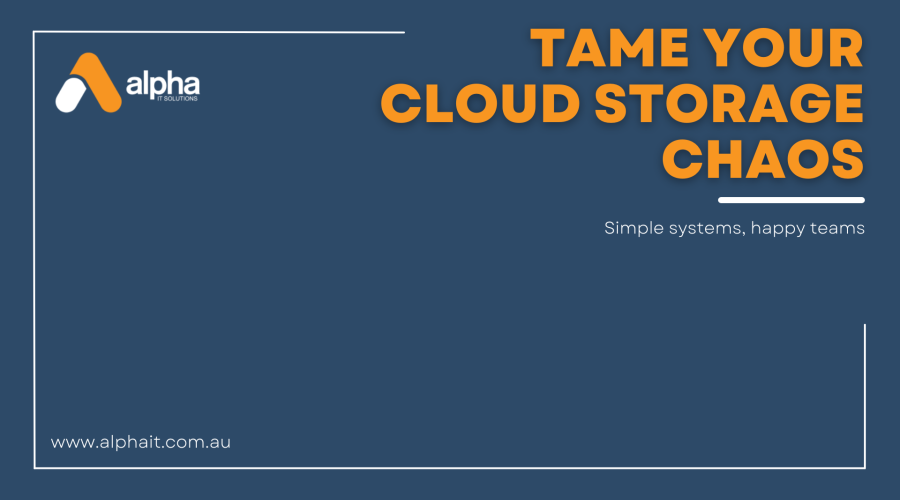
Making Shared Storage Work for Everyone
Published on August 19, 2025
We’ve all been there – frantically clicking through folders, trying to find that one document you know exists somewhere in your cloud storage. Someone saved it last week, but where? Was it in the “Projects” folder? The “Client Files” folder? Or maybe it ended up in that mysterious “Miscellaneous” folder that somehow contains half your business.
If this sounds familiar, you’re definitely not alone. Cloud storage has made sharing files so much easier than the old days of emailing documents back and forth, but it’s also created a new challenge: keeping everything organised when multiple people are saving files to the same space.
The good news? With a few simple strategies, you can transform your chaotic cloud storage into something that actually works for your team.
Start With a Naming System Everyone Can Follow
Picture this: Sarah from sales creates a folder called “ABC Company,” while James from marketing makes one called “ABC Corp – Automotive.” Now you’ve got two folders for the same client, and nobody’s quite sure which one has the latest files.
The solution is surprisingly simple – agree on one way to name things and stick to it. Sit down with your team and decide on a system that makes sense for how you work. Maybe it’s client name first, then project type. Or perhaps it’s by department, then by month. The exact system matters less than everyone using the same one.
Once you’ve got your naming convention sorted, share it with the team. You might even create a quick reference guide they can bookmark.
Keep Your Folder Structure Simple
Here’s a rule that’ll save you loads of time: don’t go more than two or three folders deep.
Think about it – if someone needs to click through “Projects > 2024 > Q2 > Marketing > Campaigns > Email > Draft Versions” just to find one file, they’re either going to give up or save their next file somewhere easier to reach (like the desktop or a general folder).
Instead, aim for something like “Projects > ABC Company > Current Campaign.” Much easier to navigate, and people are more likely to save files in the right spot.
The 10-File Rule
This one might sound a bit arbitrary, but trust us on this: only create a new folder if you’re going to have at least 10 files in it.
Why? Because having dozens of folders with just one or two files in each makes everything harder to find. Instead of creating a folder for every tiny project, consider grouping smaller projects together or keeping them in a broader category until they grow.
If someone’s unsure where to save something, it’s helpful to have a go-to person (maybe your office manager or IT-savvy team member) who can help make the call.
Make “Save It Right the First Time” Your Team Motto
We’ve all done it – quickly saved a file to the desktop or a random folder, promising ourselves we’d move it later. And then… we never do.
When you’re sharing cloud storage with your team, these “I’ll sort it later” moments add up fast. Before you know it, important files are scattered everywhere.
Encourage your team to take those extra 30 seconds to navigate to the right folder when saving. If your folder structure is simple (remember the 2-3 levels rule?), this becomes much easier to do.
Use Colours to Make Life Easier
Most cloud storage systems let you colour-code your folders, and it’s honestly a game-changer. Your brain processes colours much faster than text, so you can spot what you’re looking for at a glance.
Try assigning colours by department – maybe green for finance, blue for sales, orange for marketing. Or colour-code by project status – red for urgent, yellow for in-progress, green for completed. Whatever makes sense for your team.
Keep Things Fresh With Regular Clean-Ups
Files multiply faster than rabbits, and before you know it, your organised system starts feeling cluttered again. That’s why regular maintenance is so important.
Set aside time once a month (or quarterly, depending on how active your storage is) to:
- Delete duplicate files and old draft versions
- Move completed projects to an archive folder
- Clean up any files that ended up in the wrong place
You don’t need to delete everything – just move older, completed work to an “Archive” folder so it’s out of the way but still accessible if needed.
Getting Your Team Onboard
The best filing system in the world won’t work if your team doesn’t use it. Here are a few ways to make the transition smoother:
- Start small: Implement one or two changes at a time rather than overhauling everything at once
- Get input: Ask your team what frustrates them most about the current system and address those pain points first
- Make it easy: If something feels complicated or time-consuming, people won’t do it
- Be patient: New habits take time to form, so don’t expect perfection immediately
Moving Forward Together
Organising shared cloud storage isn’t a one-and-done task – it’s an ongoing process that works best when everyone’s involved. The goal isn’t to create the perfect system (spoiler alert: it doesn’t exist), but to create something that works well enough for your team to find what they need without the daily treasure hunt.
Start with the tips that feel most relevant to your current situation. Maybe that’s establishing a naming convention, or perhaps it’s doing a big clean-up to get back to baseline. Small improvements add up quickly.
Remember, the best organisational system is the one your team will actually use. Keep it simple, keep it consistent, and don’t be afraid to adjust as you learn what works best for your business.
Struggling with more than just file organisation? We’d love to help you streamline your cloud setup so it works better for your team. Let’s have a chat about what’s not quite working and explore some solutions together.







 Lincon Mclaren
Lincon Mclaren Fernando Arriola
Fernando Arriola Narelle S
Narelle S Rick Fitzpatrick
Rick Fitzpatrick